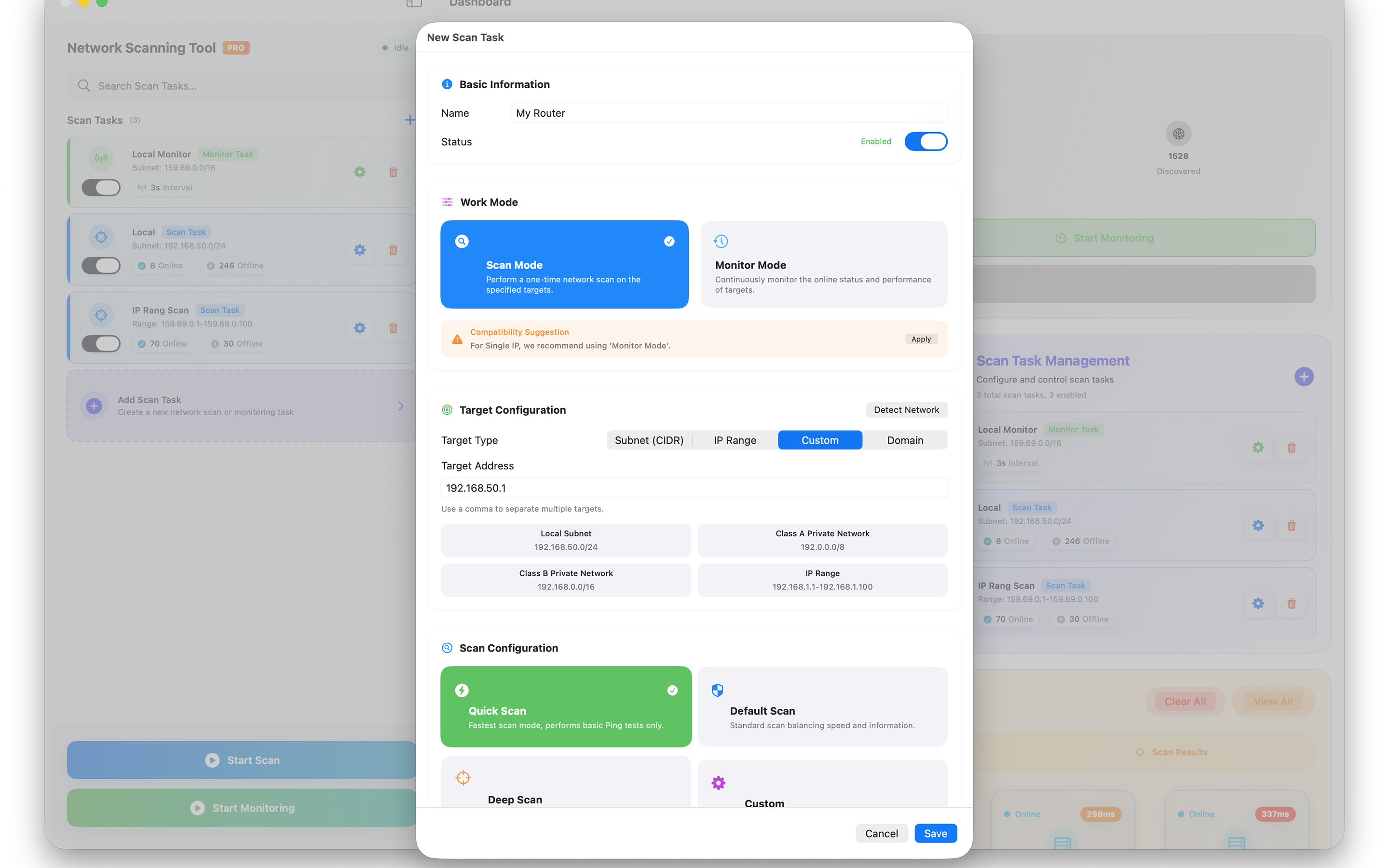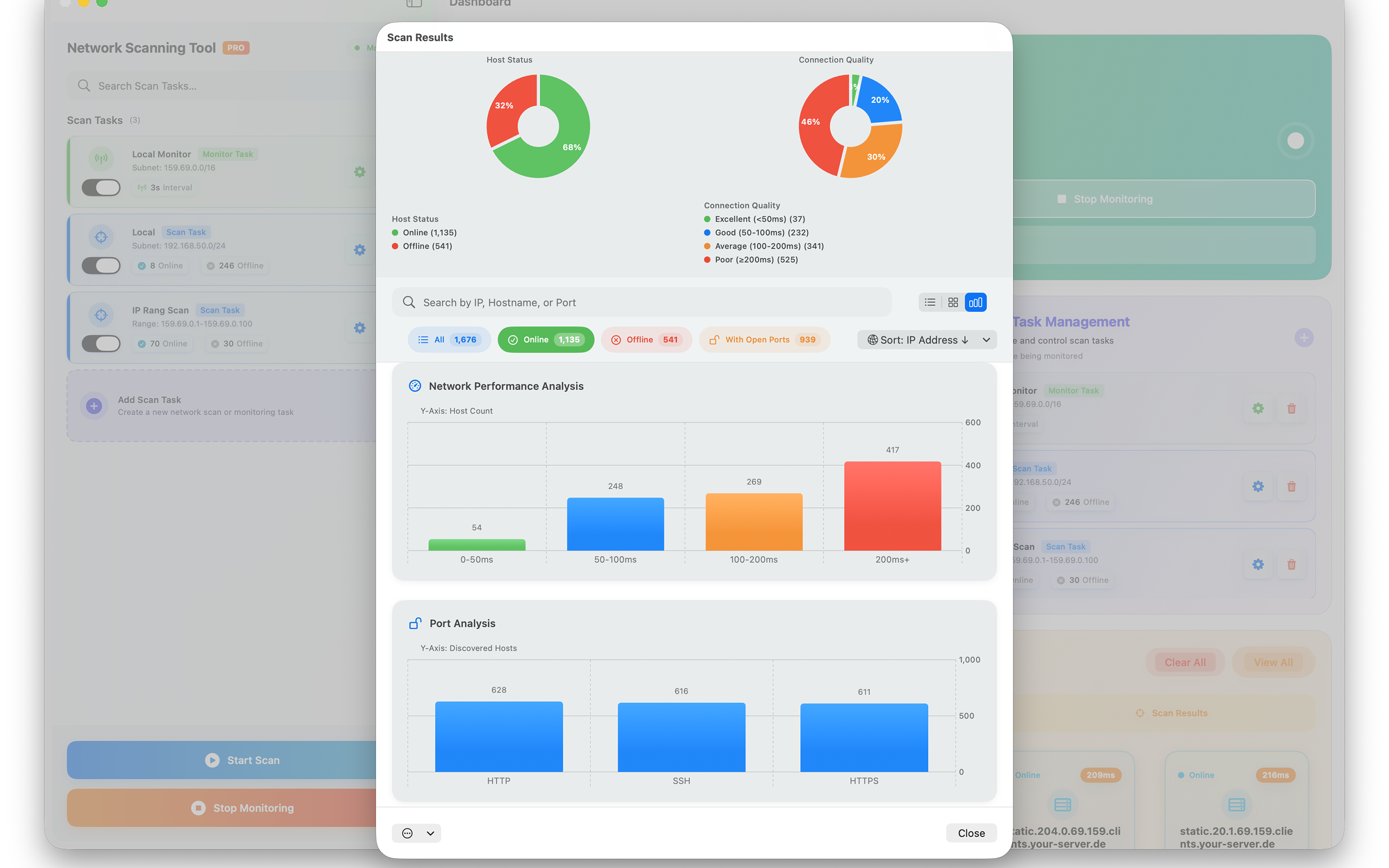🚀 Master Your Network with SuperPing
SuperPing is the all-in-one professional tool for network scanning, monitoring, and analysis. 🎯 Designed for IT professionals, developers, and tech enthusiasts who demand powerful network insights.
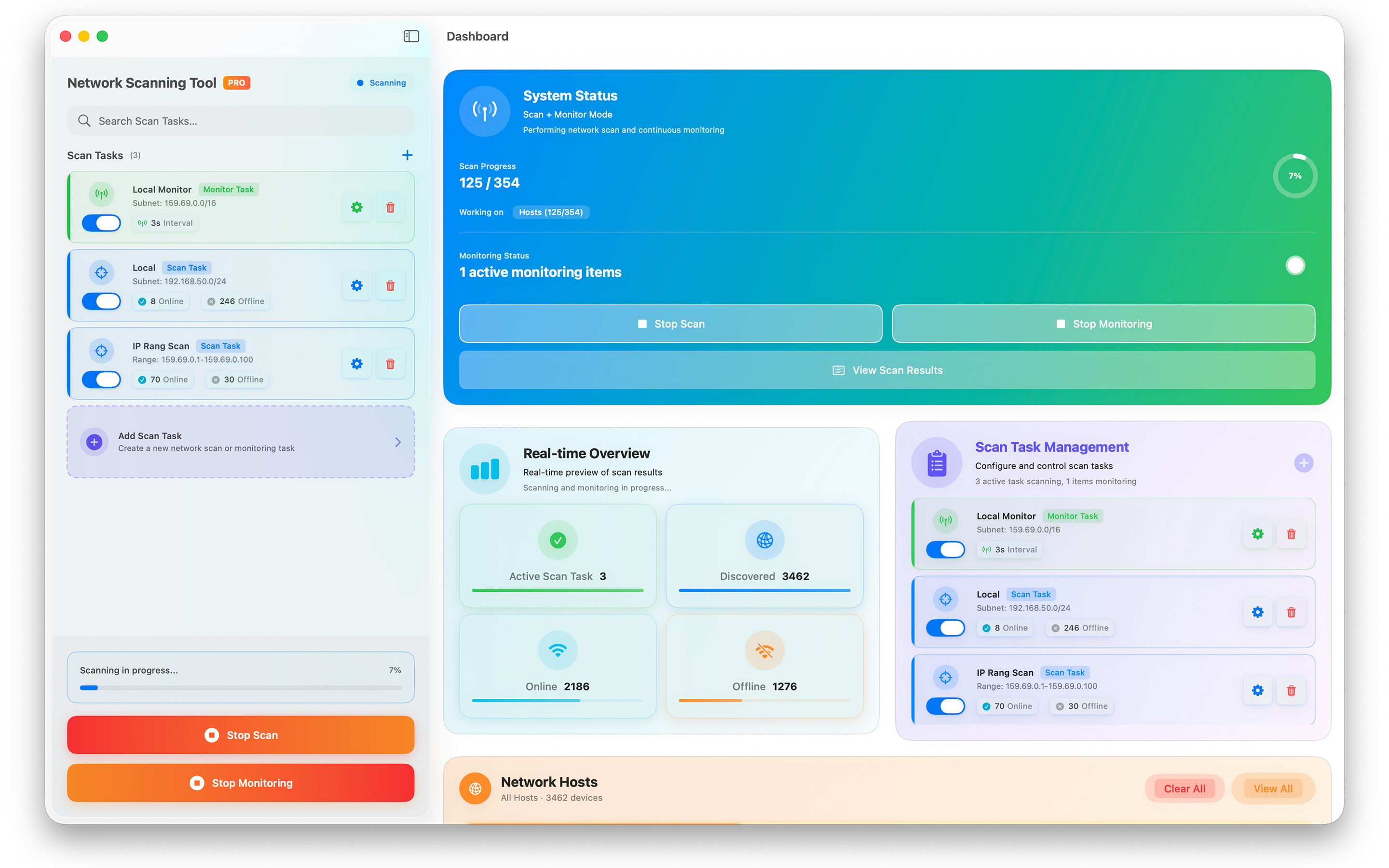
✨ Core Features
🎯 Everything You Need for Network Management
SuperPing combines powerful network scanning, continuous monitoring, and detailed analysis in one professional tool.
⚡ Lightning-Fast Network Scanning
Discover all devices on your network with incredible speed. Scan by IP range or CIDR notation to find every host instantly.
📊 Continuous 24/7 Monitoring
Set up monitoring tasks for critical hosts. Track performance history with beautiful charts and get real-time status updates.
📈 Rich Data Visualization
Get complete device information including IP, hostname, response time, and open ports. Interactive charts make data analysis effortless.
🔧 Advanced Professional Tools
Export results to CSV, JSON, or TXT formats. Create unlimited scan tasks and monitor unlimited hosts with Pro features.
📱 Universal App Experience
Single app that works perfectly on Mac, iPad, and iPhone. Your network toolkit, available on all your devices.
🛡️ Enterprise-Grade Security
Built with security in mind. All scanning and monitoring happens locally with no data sent to external servers.
🔍 Network Scanning
🌐 Discover Every Device on Your Network
🔧 Professional Network Discovery
Scan your network with enterprise-grade tools designed for IT professionals📡 IP Range & CIDR Support
Scan specific IP ranges or use CIDR notation for precise network discovery. Find exactly what you need.
🚀 Blazing Fast Performance
Advanced algorithms ensure lightning-fast scanning without compromising accuracy or network stability.
📋 Comprehensive Device Info
Get detailed information about each device including hostname, MAC address, response time, and open ports.
📊 Continuous Monitoring
⏰ 24/7 Network Monitoring & Analysis
🚨 Never Miss a Network Event
Keep your critical systems running with continuous monitoring🔴 Real-time Status Tracking
Monitor critical hosts continuously with real-time status updates and instant notifications.
📈 Performance History Charts
Beautiful interactive charts show response time trends, uptime statistics, and performance patterns over time.
🔔 Customizable Alerts
Set up custom monitoring intervals and get notified when hosts go offline or performance degrades.
♾️ Unlimited Monitoring Tasks
Create unlimited monitoring tasks for servers, websites, and network devices with SuperPing Pro.
🔧 Professional Tools
🚀 Advanced Features for IT Professionals
🏆 Built for Professionals
Advanced tools designed for serious network management📤 Export & Reporting
Export scan results to CSV, JSON, or TXT formats for integration with other tools and detailed analysis.
🔍 Port Scanning & Analysis
Discover open ports on network devices with detailed service information and security insights.
🔄 Multi-Platform Sync
Seamlessly sync your monitoring tasks and scan results across Mac, iPad, and iPhone.
🏢 Enterprise Integration
Built for professional workflows with features that integrate into enterprise network management.
🎯 Screenshots
📸 SuperPing in Action
See how SuperPing helps professionals manage their networks
Instantly discover all devices on your network with comprehensive device information.
Monitor network performance with beautiful charts and real-time status updates.
Export data, analyze results, and integrate with your existing workflow.
🌍 Universal App
📱 Available Platforms
SuperPing works seamlessly across all your Apple devices
Full-featured desktop application with advanced tools for network professionals.
Touch-optimized interface perfect for on-the-go network monitoring and analysis.
Quick network checks and monitoring alerts right in your pocket.
💬 FAQ
❓ Frequently Asked Questions
Get answers to common questions about SuperPing's features, compatibility, and usage.
🎯 What makes SuperPing different from other network tools?
SuperPing combines network scanning, continuous monitoring, and detailed analysis in one unified app. It features a modern interface, real-time charts, and works seamlessly across Mac, iPad, and iPhone with professional-grade capabilities.
🚀 What do I need to get started?
Simply download SuperPing from the App Store or our website. No additional setup required! The app works immediately on your Mac, iPad, or iPhone with an intuitive interface designed for both beginners and IT professionals.
💻 What are the system requirements?
SuperPing requires macOS 10.15 or later for Mac, and iPadOS 14.0 or later for iPad. The app works on all Mac models (Intel and Apple Silicon) and all iPad models with optimal performance.
📤 Can I export my scan results?
Yes! SuperPing Pro allows you to export scan results in CSV, JSON, or TXT formats for integration with other tools and detailed analysis. Perfect for reporting and documentation.
📊 How does the monitoring feature work?
SuperPing continuously monitors your selected hosts and tracks their response times, uptime, and availability. You can view historical performance data through beautiful interactive charts and get real-time alerts.
🔒 Is my network data secure?
Absolutely. All scanning and monitoring happens locally on your device. SuperPing never sends your network data to external servers, ensuring complete privacy and security for your network information.
🏆 Trusted by Professionals Worldwide
SuperPing is the choice of IT professionals and network administrators globally
🚀 Ready to Master Your Network?
Join thousands of IT professionals who trust SuperPing for their network management needs.✨ Download SuperPing today and take control of your network!